Apply for Medicare Benefits Online
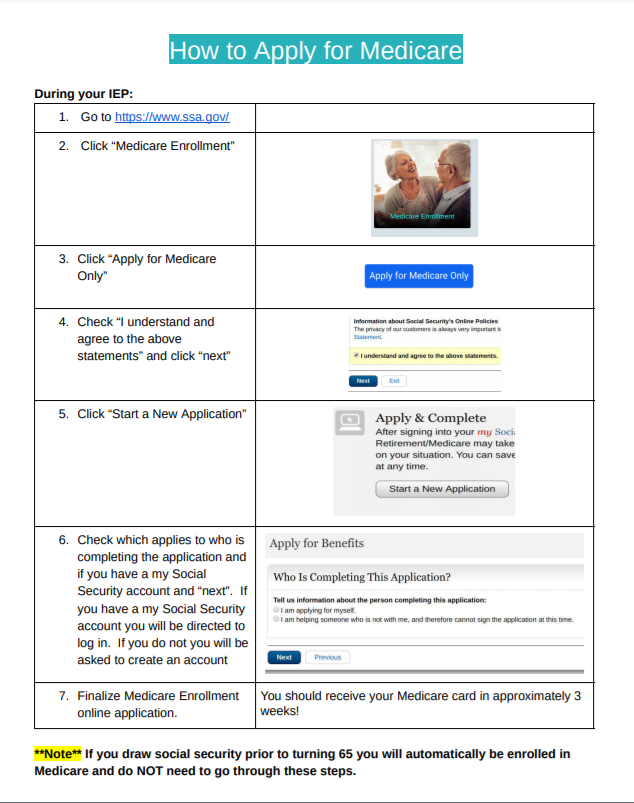
| 1. Go to https://www.ssa.gov/ | |
| 2. Click “Medicare Enrollment” | 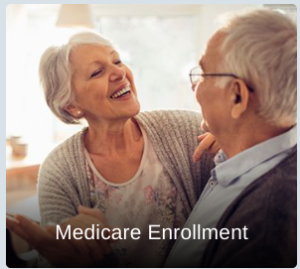 |
| 3. Click “Apply for Medicare Only” |
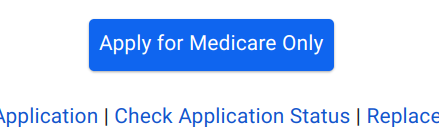 |
| 4. Check “I understand and agree to the above statements” and click “next” |
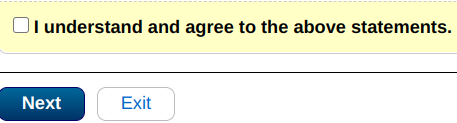 |
| 5. Click “Start a New Application” | 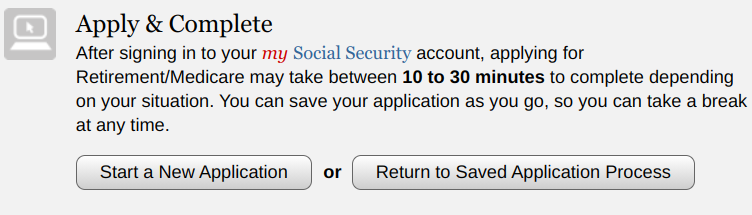 |
| 6. Check which applies to who is completing the application and if you have a my Social Security account and “next”. If you have a my Social Security account you will be directed to log in. If you do not you will be asked to create an account |
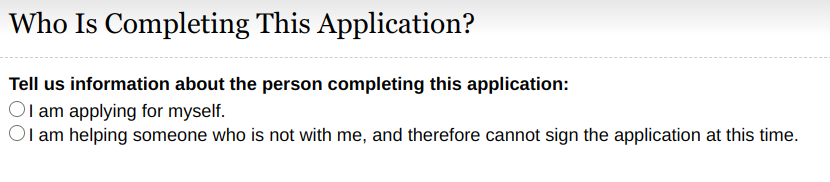 |
| 7. Finalize Medicare Enrollment online application. |
You will be asked to login to your online social security account or to create account to finish the application |
Have questions?
Let us help!
Speak with one of our licensed Medicare insurance agents about your Medicare options.
